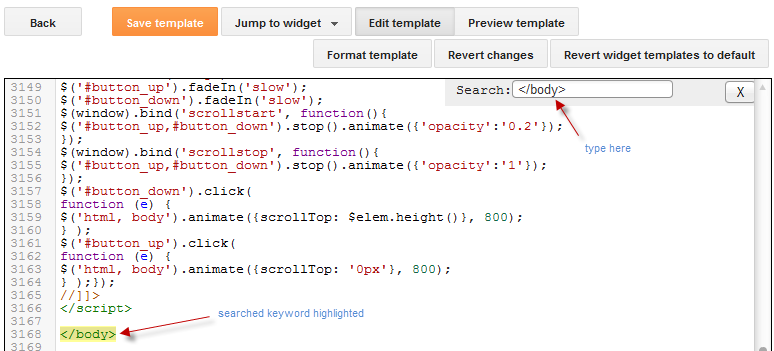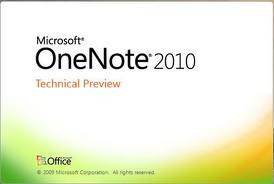THE Registrar, Joint Admissions and Matriculation Board (JAMB), Professor ’Dibu Ojerinde Friday explained that the use of Computer Based Testing in Unified Tertiary Matriculation Examination (UTME) was aimed at checking examination malpractices in Nigeria.
He said: “I introduced Computed Based Testing (CBT) because I thinkwe can curb examination malpractices”. Another reason for the initiative, according to him, was the need to go the way of the world.
”Everybody is going technological and if Nigeria decided not to join, I’m sorry we will be left behind, so we should do CBT. It is the answerto exam malpractices,”he clarified.
Professor Ojerinde further said, “This year, we used 98 vehicles to carry question papers from Abuja to all parts of the country. Consider the danger, the risk, the life, enough is enough”.
He assured that the period of carrying question papers to centres from one end to another was over.
Ojerinde said, “In three minutes, we could send our questions from Abuja to wherever is going to be. We’re going to do it in UK, Jedda and anywhere throughout the world. I’ve not seen any other examination body in Africa that has done what we have done in JAMB on CBT.”
He admonished that attention should be focused on development of the child instead of the examination adding, “let us now look at the kids who are doing the examination and let us measure their abilities rather than measuring the ability of the test.”
Source:- VanguardNGR